MCW82 Universal GPU waterblock
Bulk shipping information: 36 Pcs/Ctn
Product Options
| Model: |
|
| Color: |
|
|

  The MCW82 in white livery & black brackets The MCW82 in white livery & black brackets The MCW82-7900 shown with Lok-Seal compression fittings (sold separately) The MCW82-7900 shown with Lok-Seal compression fittings (sold separately)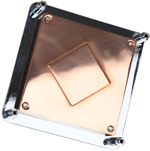 The MCW82-7900 Base plate and new hold-plate with raised standoffs The MCW82-7900 Base plate and new hold-plate with raised standoffs Example of high-end system setup Example of high-end system setup The MCW82 White installed with HD6970 Heatsink The MCW82 White installed with HD6970 Heatsink The MCW82 with the GTX560 Heatsink and optional fan The MCW82 with the GTX560 Heatsink and optional fan |
|
|
Product Description
Product news (as of 7-21-12): The MCW82-7900 is now shipped with AMD cross-bracket, a useful feature for installation of the block to cards that do not ship with this bracket.
|
|
Product news (as of 6/2/2012): The MCW82 is now available for AMD's Radeon HD7900 series
The MCW82-7900 is a version specifically designed for AMD's new Radeon™ 7900 series (HD7970 and HD7950).
The hold down plate is compatible with the series 54mm mounting hole form factor (as opposed to all other single GPU Radeon series that feature a 53.2mm hole mount), and the feet are terminated by standoffs going thru the PCB and slightly protruding on its back side. This great feature enables the use of AMD's reliable and effective cross-bracket shipped with most reference cards, and it adds convenience and reliability to the installation of the product. [Edit: see product news effective 7/12/2012 above - An alternate screw-pack was included up to 7/11/2012 to be utilized with reference PCB models that do not make use of AMD's cross-bracket; as of 7/11/2012 a standard AMD cross-bracket is now included]
The copper base plate features a pedestal necessary to clear the PCB stiffening frame which is higher than the GPU surface in this particular series, and it provides perfect contact with the GPU. All other features of the product remain identical to that of the original MCW82.
An upgrade kit compatible with all previous version of the MCW82 (MCW80 and MCW60) is also available in the Mounting Hardware section of the online store.
|
Product Description
The MCW82 waterblock is a Universal GPU cooling solution designed for today's high-end graphics processors. It uses the same advanced 0.25mm pin matrix as it's predecessor, the MCW80 (similar to the award-winning Apogee™ XT CPU water-block), and features an improved hydraulic design resulting in substantially reduced pressure drop compared to the earlier generation. The block is capable of dissipating the highest heat loads (hundreds of watts) with extraordinary efficiency even at low to moderate flow rates.
In addition to superior GPU cooling compared to any other solution on the market, the MCW82 is also future proof since it retains the same form factor as its predecessors the MCW60 and MCW80. As such it is compatible with most reference design graphic cards (as well as many non reference models), thanks to a host of adapter brackets legacy of the MCW60. New bracketry is updated on an ongoing basis as new graphic cards come out.
As most of today's high end graphic cards also necessitate active cooling for the power and memory components, Swiftech® also offers two different solutions to cool these devices:
- Full cover heatsinks are available to cool the most popular reference design models. These low cost heatsinks are compatible with the MCW80 form factor, and as users upgrade their graphics card, they can retain the MCW80 while only replacing the heatsink
- Individual ramsinks such as the MC14 are another convenient method to cool surface-mount components in non-reference models or for those models that are not compatible with the full cover heatsinks.
Tab 1
|
Superior thermal performance compared to "full-cover" solutions
|
- Because the cooling solution is specific to the GPU module, it is not mechanically dependant of other thermal joints compared to full-cover blocks that must also cool memory and VR's. As a result, the GPU thermal joint is always optimal;
- Same cooling engine as the Apogee™ XT: 0.25mm x 0.25mm micro pin matrix;
|
| Moderate pressure drop specifications
|
As can be seen in the performance section, the MCW82 is close to its early predecessor the MCW60 in terms of pressure drop specifications
|
| Minimum pressure drop when setup in parallel in SLI or CrossFire configurations
|
- Hydraulic performance: contrarily to popular belief, setting up 2 restrictive blocks in parallel is a vastly superior solution to setting up in series; in theory (i.e. without acounting for fittings) fluid mechanics show that the pressure drop of 2 of the same blocks setup in parallel is 1/4th that of a single water-block. By contrast, the pressure drop of 2 blocks in series is twice that a single block; it follows that the pressure drop of 2 blocks in parallel is 1/8th that of 2 blocks in series. In practice though and when accounting for fittings, the pressure drop of 2 blocks in parallel will fall to approximately 1/4th of 2 blocks setup in series.
-Thermal performance of water blocks in parallel vs. series was also demonstrated in this white paper. |
| Easy to setup in SLI or CrossFire
|
All that is needed is a couple of simple T fittings ! High-end connections are also possible as documented in the support section.
|
| Lower cost of ownership
|
The block is compatible with most reference design graphic cards (as well as many non reference models), thanks to a host of adapter brackets. New bracketry is also updated on an ongoing basis as new graphic cards come out. As a result, it is likely that you will be able to keep your MCW82 next time you upgrade to a new graphics card.
|
Tab 2
Thermal performance:
Improvement compared to the MCW60 is comprised between 1.5 and 4 °C or more depending on GPU's and heat loads.
Hydraulic Performance Comparative charts:
Tab 3
|
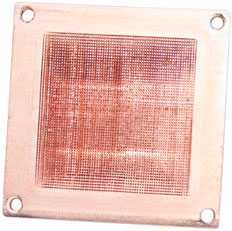
|

|
|
Base Plate
Micro Pin Matrix (25x.25mm), C110 copper
|
Housing
Black Delrin
|
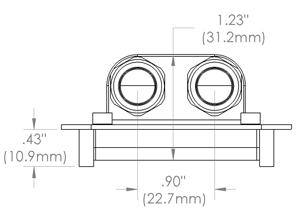
|
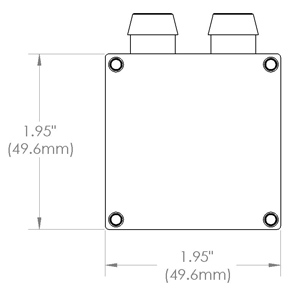
|
|
Height
|
Length & Width
|
| Ports thread specification:
|
G 1/4
|
| Fittings style and compatibility:
|
Eurostyle fittings with built-in o-ring
Compression fittings supported for tubing size of up to 3/8" (10mm) ID
|
| Weight:
|
5 oz (141g)
|
Tab 4
Upgrade Program for MCW80 Owners
As of 4-15-2011 and thru 7-15-2011 an upgrade program is available to MCW80 owners to bring their housing to MCW82 specs. Read More ..
Companion Products Selection Guide
Depending on your graphics card model and in applications such as extreme overclocking, cooling of the surface mount components such as Ram modules and mosfets may be necessary, and companion products to the MCW82 are available in option as follows:
Surface Mount Components Cooling Selection Guide
|
Individual Ramsinks and VR coolers (see "Related Products" below for product links)
|
| 8800 GT/GTS (G92) Mosfet Heatsink
|
Passive Mosfet heatsink for nVidia GeForce™ 8800 GT/GTS (G92)
|
| 9800 GTX Mosfet Heatsink
|
Passive Mosfet heatsink for nVidia GeForce™ 9800 GTX(G92)
|
| MC8800 heatsinks set
|
GeForce™ 8800 series surface mount components complete cooling kit: use with the the MCW60 for passive cooling of the GeForce™ 8800 series graphics cards
|
| MC14 Ramsinks
|
Set of 8 Ramsinks: use with the the MCW60/80/82 for passive cooling of the Ram chips with most high-end ATIand nVidia graphics cards
|
| MC21mosfet heatsinks
|
Set 4 Mosfet heatsinks: use whenever needed for passive cooling of the Vcore mosfets
|
|
Full Cover Heatsinks for ATIRadeon™ Reference Design Boards (see "Related Products" below for product links)
|
| Caldera
|
Passive heatsink for memory & VR mosfets for Radeon™ HD4870X2
|
| HD5850-HS
|
Passive heatsink for memory & VR mosfets for Radeon™ HD5850
|
| HD5870-HS
|
Passive heatsink for memory & VR mosfets for Radeon™ HD5870
|
| HD6950-HSF
|
Heatsink (optional fan) for memory & VR mosfets for Radeon™ HD6950 (1 Gb)
|
| HD6970-HSF
|
Heatsink (optional fan) for memory & VR mosfets for Radeon™ HD6950 & 6970 (2 Gb)
|
| HD7950-HSF upcoming
|
Heatsink (optional fan) for memory & VR mosfets for Radeon™ HD7950
|
| HD7970-HSF upcoming
|
Heatsink (optional fan) for memory & VR mosfets for Radeon™ HD7970
|
|
Full Cover Heatsinks for nVidia GeForce™ Reference Design Boards (see "Related Products" below for product links)
|
| GTX275-HS-P897
|
Passive heatsink for memory & VR mosfets for GeForce™ GTX275
|
| GTX285-HS-P892
|
Passive heatsink for memory & VR mosfets for GeForce™ GTX285
|
| GTX470-HS
|
Heatsink (optional fan) for memory & VR mosfets for GeForce™ GTX470
|
| GTX480-HS
|
Heatsink (optional fan) for memory & VR mosfets for GeForce™ GTX480
|
| GTX560-HS
|
Heatsink (optional fan) for memory & VR mosfets for GeForce™ GTX560-TI
|
| GTX580-HS
|
Heatsink (optional fan) for memory & VR mosfets for GeForce™ GTX580
|
| GTX670-HS upcoming
|
Heatsink (optional fan) for memory & VR mosfets for GeForce™ GTX670
|
| GTX680-HS upcoming
|
Heatsink (optional fan) for memory & VR mosfets for GeForce™ GTX680
|
| COMPATIBILITY CHART (reference boards only)
|
|
Hold down
|
Package
|
Manufacturer
|
Pre-2009 Series
|
2009 to present Series
|
| Factory Default
|
Included
|
ATI Single GPU
|
Radeon™ 1800, 1900, 3800 series
|
Radeon™ 4800, 5800, 6800, 6900, and 7700, and 7800 series. Separate upgrade kit to be release 6/2/2012 for HD7900 series.
|
| Factory Default
|
Included
|
nVidia® Single GPU
|
GeForce™ 6, 7, 8 (G92) series
|
n/a
|
| GT400 Kit (*)
|
Included
|
nVidia® Single GPU
|
n/a
|
GeForce™ 470/480/570/580/670/680 series
|
| GT200 kit
|
Option
|
nVidia® Single GPU
|
GeForce™ 9 series
|
GeForce™ 200 series
|
| CSK kit
|
Option
|
ATIDual GPU
|
n/a
|
Radeon™ 4870, 5970
|
| G80 Kit
|
Option
|
nVidia® Single GPU
|
GeForce™ 8 (G80) series
|
n/a
|
| GTX460 Kit
|
Option
|
nVidia® Single GPU
|
n/a
|
GeForce™ GTX460 and 560 TI series
|
| MCW82-7900
|
Specific version
|
ATI Single GPU
|
n/a
|
AMD® Radeon™ HD7970 and HD7950
|
(Note *) Effective 5/16/2011 the GT400 Kit is now included with the MCW82; it replaces the previously included GT200 which now becomes optional.
The various adapter kit mounting hole dimensions are listed below to help non-reference graphics cards owner to determine compatibility of the MCW82 with their particular board model.
Please measure the distance between 4 holes used by the stock heatsink and that suround the GPU area, and then compare these dimensions to the schematics below.
| Hold-Down Plate Dimensions (see "Related Products" below for product links)
|
|
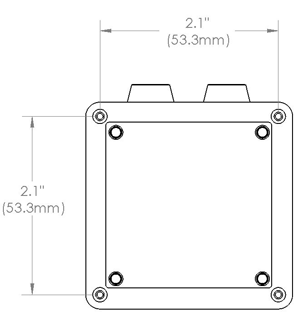
|
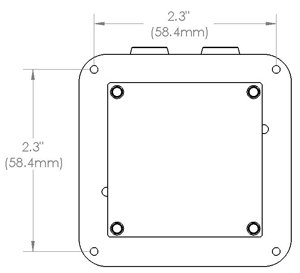
|
|
Default (included)
|
GT400 (included) - Click on picture for installation diagram
|
|
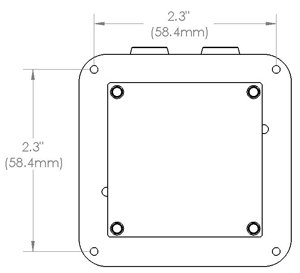
|
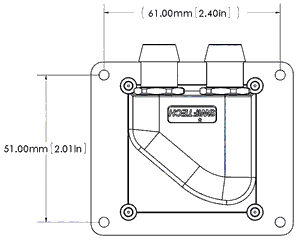
|
|
G80 kit (optional)
|
GTX460 Kit (optional)
|
|
|
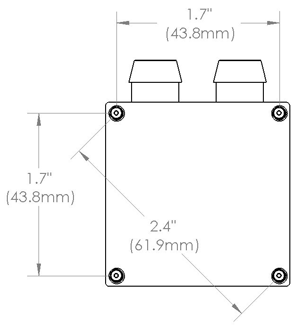
|
|
GT200 Kit (optional)
|
CSK Kit (Optional)
|
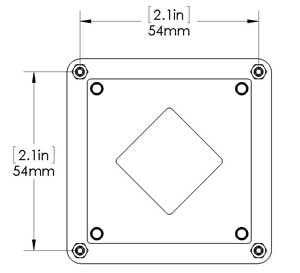
|
|
| MCW82-7900
|
|
Installation guides
|
Example of High-End SLI/Cross Fire Installation (1.6" PCI spacing) using after-market fittings
|
|

|

|
|

|
|
For this high-end setup, we used 3/8" ID tubing to connect the MCW82 waterblocks with each other in parallel, and 1/2" ID Tubing connecting the blocks to the rest of the loop.
We purchased the fittings listed below at FrozenCPU.com:
-
(2) G 1/4 T adapters (the cube looking piece) Part# BP-MBTMB - $13.99 ea.
-
(2) G 1/4 Thread 90- Degree Rotary elbows with 3/8" ID x 1/2" OD comp. fittings - Part # BP-90R3CPF-CC2 - $18.99 ea.
-
(6) 3/8" ID x 1/2" OD compression fittings - - Part # BP-CPF-CC2 - $6.99 ea.
-
(2) 1/2" ID x 3/4" OD compression fittings - Part # BP-CPF-CC4 - $7.49 ea.
Total Cost: $122.88 (+ shipping)
Notes:
1. The above SLI/ CrossFire setup is the most common with at 1.6" spacing between the cards; but many boards also allow or require a 2.4" spacing. In such case, a 20mm G1/4 Male to Female extension could be used between the T adapter and the 90- Degree Elbow.
2. Use of 3/8" ID tubing to connect the waterblocks is dictated by the fact that the MCW82 is not compatible with 1/2" ID x 3/4" OD compression fittings due to a lack of spacing between the inlet and outlet ports. This small compromise to flow rate is completely offset by the fact that the two waterblocks are connected in parallel which cuts the total pressure drop of the 2 waterblocks by a factor of 4 compared to having a single waterblock.
3. In this particular example, both inlet and outlet are pointing upwards. But it would be completely acceptable to have the left port pointing upwards, while the right port was pointing downards.
4. An identical but more economical approach could be used by utilizing a couple of plastic Tee's (under $5 each), and is suggested below.
5. When using plastic Tee's in a 1.6" card spacing configuration, use of 3/8" ID tubing is recommended to facilitate the bend going to the second water-block; however, if the cards can be placed further apart (2.4" spacing configuration), then this would allow sufficient room to create a kink-free bend for 1/2" ID 3/4" OD tubing, as examplified further below.
6. Cost comparative & "Eco" parts list
"Eco" setup:
-
1/2" Plastic Tees: (2) needed @ $2.50 each
-
1/2" Barb fittings (included with MCW82 block)
-
Worm-Drive Hose clamps (8) needed @ $1.00 each
-
Tubing 1/2' - Cost $1.00
-
Total cost: $14.00 + shipping
"High-end" setup cost for reference: $122 + shipping
|
|
Example of "Eco" SLI/Cross Fire Installation (2.4" PCI spacing) using Plastic Tee fittings (hardware store)
|

|

|
|
Example of SLI/CrossFire installation (1.6" PCI spacing) using Swiftech's recently released Bridge
|
|

|
|
Cost of solution:
-
HW-MNFD-2X-2P bridge: $14.95
-
1/2" Barb fittings (2 are included with MCW82 block), (2 pairs at $5 each): $10.00
-
Worm-Drive Hose clamps (10) needed @ $1.00 each: $10.00
-
Tubing 1/2' - Cost $1.00
-
Total cost: $34.95 + shipping
|
Tab 5No Content |

SLI/CrossFire Bridges for MCW60, 80, 82 waterblocks, in various sizes and colors
|

Price: Starting at $33.25
Heatsink for nVidia 's GeForce™ GTX 560 reference design P1040, including thermal pads, thermal grease and installation guide
|

Price: Starting at $35.25
Heatsink for nVidia 's GeForce™ GTX 570 and GTX580 reference design P1261, including thermal pads, thermal grease and installation guide
|

Price: Starting at $32.95
Heatsink for Radeon™ HD6970 & 6950 reference design boards, including thermal pads, installation guide
|
End User Reviews
| (9 Ratings, 1 Review) |
Average Rating:
|
Works great!
Ron
(Port Clements, BC)
6/24/2013 10:19 AM
Got 3 non-reference HD7970's, what to do? And since my VRM's aren't watercooled, will I burn them out? At 1200GPU/1500MEM, using Furmark burn test, the GPU never goes above 60degrees Celsius.. The VRM's are another story.... I use ramsinks and active cooling, but still go well above boiling point. But even with full waterblocks its an issue.... None the less.... Hardcore gaming or benchmarking doesn't stress the VRM's at all.. And again the GPU's are never more than 25 degrees over ambient. Safe to say these work great! I'm using the 3way SLI/CF bridge from Swiftech too. Cool and quiet, these just work!
|
| 
|
|