Home > Boreas Sample Build and Instructions
| | |
|
Here is an example of a Swiftech Boreas kit installed in a relatively small chassis. This build sample is meant to illustrate how compact the new MCR GT radiators are and the general instructions to install a Swiftech Boreas kit in your system. Since all builds are different how and where components are installed will depend on the hardware you choose to work with.
The Swiftech Boreas used in this build was configured as follow:
- MCR240GT Dual 120mm Radiator with 2x Helix120 IRIS fans
- Maelstrom D5 V2 X200 (yes it fits!)
- Lok-Seal Compression fittings
- Swiftech IRIS MB Link to control the Swiftech IRIS products from the motherboard
In Addition to this, we added the following Swiftech components:
- Komodo RTX2080Ti Heirloom Edition
- 2x Lok-Seal Compression fittings
- 1x SLi extension for the radiator to reservoir return line
The hardware selected for this build was:
- Gigabyte Z390 Aorus Master
- Deepcool Matrexx 55

Mount the radiator with the intent of feeding the reservoir from it, then position, mark and drill the holes for the reservoir mounting brackets
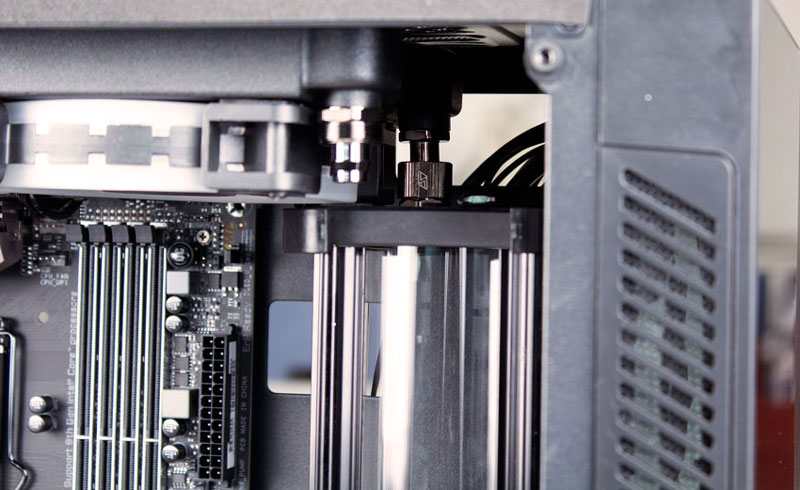
Note the use of the Swiftech Sli connector as an adjustable way make a direct "Z axis" connection

Install motherboard, CPU and Apogee SKF-LT backplate by peeling off the adhesive and aligning it with the socket holes

Install and tighten fittings on the Apogee SKF-LT waterblock

Install the socket standoffs (labeled as Intel LGA115X) and apply thermal grease on the CPU

Remove the protective film from the Apogee SKF-LT and position the waterblock on the CPU

Gradually and alternatively tighten each of spring loaded thumbnuts until each comes to a stop

If applicable, prepare and then install and secure the GPU waterblock

Continue installing fittings and start cutting tubing to length and installing it over the fittings

At completion the safest option is to remove waterblocks from the hardware and to proceed with a leak test. The leak test should be performed only by powering on the pump with an external power supply or a power supply tester with all cables unplugged from motherboard, GPU, HDD/SSD, etc.

When the leak test has been completed, reinstall the hardware and fill up the loop with the Swiftech Hydrx NF coolant
| |
| | |
| 
|
|